Greystone College Arrival Guide & Orientation
Course: Greystone College Arrival Guide & Orientation | Greystone
-
-
Open all
Close all
-
Instructions: Clicking on the section name will show / hide the section.
-
2
Greystone College Student Policies
-
It is the responsibility of every student to be aware of Greystone College policies and to adhere to them throughout their studies. By signing the Student Enrolment Contract with Greystone College, you are agreeing to the Greystone College Student Policies.
-
Please review our policies to understand your rights and responsibilities as a student at Greystone College.
-
-
8
Your Greystone College Campus
-
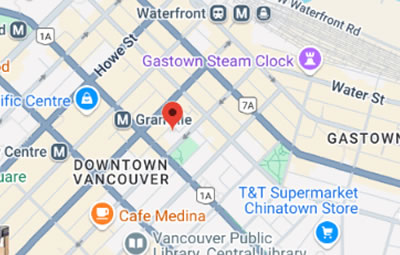
Greystone College Vancouver campus
Address: 555 Richards Street, Vancouver, British Columbia, V6C 2Z5
-
Greystone College Toronto Bloor Street campus
Address: 80 Bloor Street W, Toronto, Ontario, M5S 2V1
Greystone College Toronto University Street campus
Address: 443 University Street W, Toronto, Ontario, M5G 2H6
-
Greystone College Montreal campus
Address: 550 Sherbrooke Street West, Montreal, Quebec, H3A 1E3
-
9
Studying at Greystone College - Bring Your Own Device (BYOD) Policy
-
Bring Your Own Device (BYOD)To ensure our students have the most transformative learning experience, our programs are delivered using online and mobile technologies, allowing students to work with a Learning Management System (Moodle) in and out of the classroom, participate in collaborative learning environments, and enhance their digital literacy.
Greystone College’s Bring Your Own Device (BYOD) policy requires all students to bring their own laptop to use on campus. The laptop must meet or exceed the technical specifications outlined below.
Touch screen devices, such as smartphones, tablets and iPads, are great tools for learning and can be used to access course materials but will not be sufficient for completion of course assignments.
Chromebooks or Android devices are not recommended as they do not support all course-related software requirements, such as Safe Exam Browser (SEB). Students will not be able to take online tests on these devices.
Minimum device and connectivity requirements
Data Analytics program:
- Windows 10 or higher. Mac OS does not support software used in the program (SQL Server Management Studio and Power BI)
- Windows 10 or Mac OS v.10.7 or higher
- Processor: Intel I5-6400 or Ryzen 5 1400 minimum
- Memory: 8 GB recommended
- Screen: 14 inches recommended
- Ports: minimum 1 USB 3.0 port
- Built-in camera, speakers and microphone
- Connectivity: Wi-Fi
- Speed: 50Mbps download speed recommended
Optional but recommended
- External numeric keyboard
All students at Greystone College will have access to Microsoft Office 365 and Learning Management System (Moodle) at no additional cost. Throughout the program, students will have access to course-specific software and will be required to download and install a secure web browser (Safe Exam Browser) in order to take quizzes and exams.
-